As people are more dependent on android devices, the operating system should be stronger and powerful. To store many data and manage properly, you can now use the database app. Through a database app, you can analyze, maintain, and capture the data.
This article gathers some best database apps for android with key features. Android devices keep all types of copy on the drive, so it will be good if you choose a database app to keep and manage your data in a synchronized way.
Contents
How Do You Make A Database App?
With a database app, you can simply retrieve your information and manage it in a secure place. Also, your mobile automatically saved the information on the webpage, and this is not secure. This is why you can choose the free database app for android. To create database app for android, choose the Appy pie site. Now follow the lead.

- Open an account on Appy Pie. Then log in to the account and find out the dashboard.
- In the dashboard, you will see an option called “Create New App.”
- Enter a name for the database and click on the Next button.
- Now a box will show up where you need to write the purpose of creating an app.
- Going next, you need to choose my features option. And here, you will find the DB. Click on it to edit the app.
- On the DB section, you need to put the firebase URL, name of the database, and URL. So, the database app will create automatically.
- You can customize the design if you like and then save the whole process and continue.
8 Best Database Apps For Android Reviews 2020
Here you will see some of the best database apps for android devices. You will also find out the reason for choosing the particular app by reading key features.
1. Memento Database
This app is one of the flexible and powerful apps on the play store. To store or visualize the information, Memento is the best app. For personal, business, or teamwork, you can install this app. This app displays the app in a list form, and you will find dozens of fields in this app, including text, checkboxes, currency, image, audio, etc.
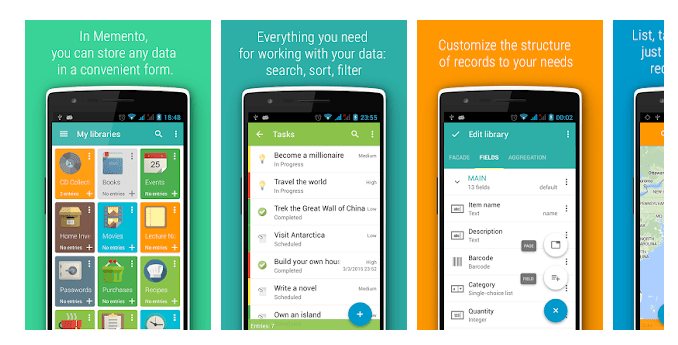
This app synchronizes with the google sheet, and you can enter the data offline. Accept CSV files for export/import with Microsoft excel sheet. This app has password protection and uses the barcode to enter the database to keep your file safe. For JavaScript scripting and performing data analysis, the Memento app works well.
Why do you use this app?
- Data analysis performance with charting, sorting, and filtering of the entries on any field is simpler with this app.
- Synchronize the google and excel sheets and provide teamwork on the cloud storage.
- Password-protected and use the barcode to enter the data. Also, offline data entry is possible through this app.
2. Easy Database
The easy database app helps manage all the data on your android device without using any wireless network or mobile data. This app helps to calculate fields and generate PDF files. To keep storage of the larger file this is such a helpful app.
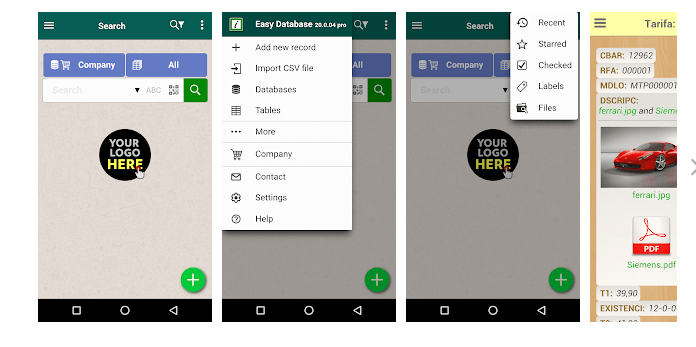
The app can be used for creating notes, products, or events. The app accepts barcode and QR code to read and write the products quickly and easily. You can export and import the CSV data through this app, including MySQL, OpenOffice, and other programs.
Why do you use this app?
- The results you will get in PDF form and can print the records. Accept Barcode and QR code.
- This app has no ads and no limitation of use. Also, it helps to create, edit, or delete the records.
- It helps to manage all your data without the help of mobile data or wireless connection.
3. Database Designer
To manage and store your data in a secure way, you can use the Database designer app on your android device. You can retrieve your important data through this app. This app is light and provides fast service with easy design on your device.
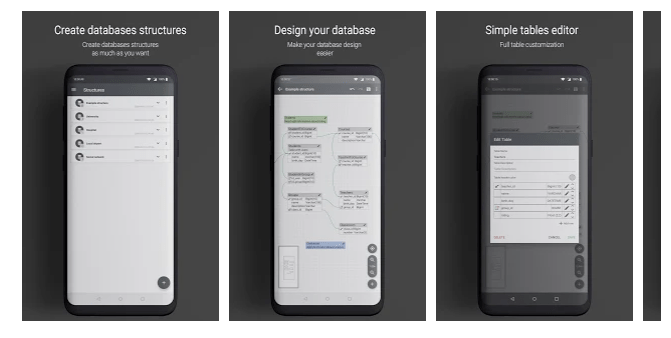
With just one touch, you can create SQL and use it on your database app. It is possible to create columns, tables, and decorate it with color on this app. This app has no ads, and you can share images by exporting them on the app.
Why do you use this app?
- One of the light and fast design app that is very simple in design.
- Design the columns and decorate the tables by yourself. There are no ads while using this app.
- You can export images and send them to anyone you want. Also, create SQL with just one tap from the database app.
4. MobiDB Database – Relational Database App
If you are looking for an offline database app, this app MobiDB is the one you are looking for. You can synchronize the data in offline mode and best for GPS coordinates. It helps to track the custom entries, and you can organize your work and life on this app.
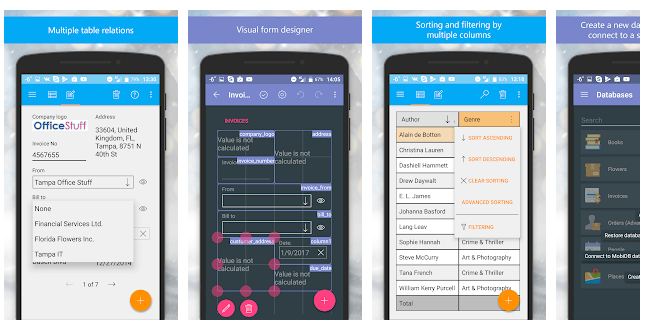
With this app, you can keep the data of meter reading, spending, health issues like blood pressure.
So you see, you can use this app for multi-purposes. You can synchronize this app between tablet, PC, or android device. Keeping track of your business data and managing projects is easy on this app. Also, you can customize this database app and create a table and catalogs for the different items.
Why do you use this app?
- To manage projects and maintain a data log, this app is the best one. It is also customizable according to items.
- It helps store personal info with a to-do list, and you can manage customer database and business-related information on this app.
- For organizing and analyzing the data and to get GPS coordinates, this MobiDB database app is perfect
5. PortoDB Database
To get a 100% reliable app with an organized way on your android device, the PortoDB database is the perfect one. This app is easy to use to create lists in a business deal or manage the customer database. You can create or edit any database from this app.
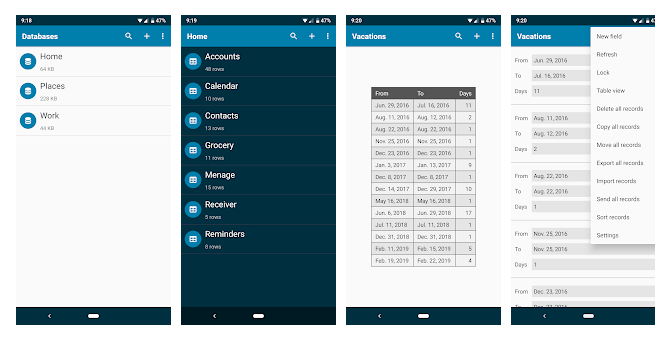
This app’s backup system is good, and you can simply backup all your data on the cloud by using this PortoDB. By using the CSV format, you can simply export or import the data on your device. This app uses the SQLite format to store the data.
Why do you use this app?
- To export or import the data, the PortoDB uses CSV format on your device.
- All the data will be kept safe and backed up on the cloud storage from this app.
- This app is 100% authentic and easy to use on any android device. For storing data, his app uses Sqlite format on the device.
6. Customer Database
As the android device uses technology to save data or synchronize the data, it is possible to lose the data at any time. And for this reason, this app uses the MySQL server to prevent loss of the data. Also, you can prevent your mobile from defect and simply sync all the data on cloud storage.
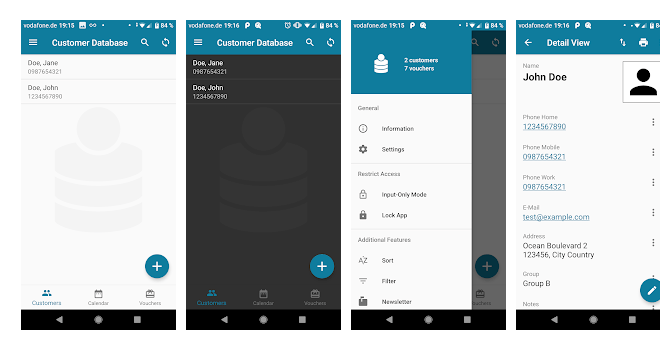
If you want to enter the customer data, you can use VCF or CSV format for files. Also, you can print the copy from this format. By accessing this app, you can see the customer name from the calling numbers. The high-flexibility features help to use this app in the non-enterprise areas.
Why do you use this app?
- This app uses a MySQL server to prevent loss of the data and protect your device from defects.
- You can group the customers or manage them by using EU-GDPR tools and import data through VCF format.
- For high-flexible function, this app is now used in non-residential areas.
7. Smartsheet: Manage Teams, Projects, Tasks, and Work
With a 30 days free trial system, you can use this app to collaborate with your team to work. Also, you can simply organize the projects and maintain workflow by using this Smartsheet app. You can simply collect the information from anywhere you want.
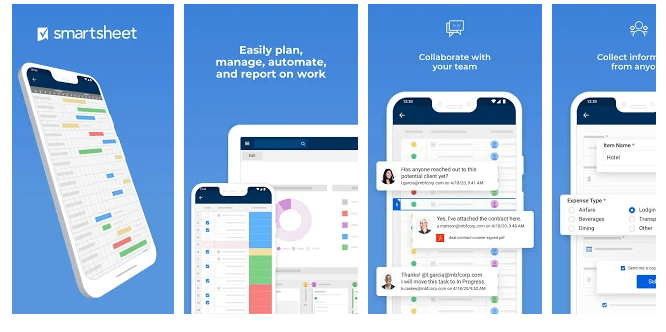
To increase productivity and review the notification, this app works very well. You can work seamlessly and enable the synchronization policy with possibility. To manage the work of the project and take action, the Smartsheet is the best app you can use on your android device.
Why do you use this app?
- Increase productivity and help to collect data from anyone you like.
- To continue the overflow and synchronize the work efficiently, you can use this app.
- Find all your data on the dashboard and get updated from time to time on your device.
Checkout some more tips on database app to make your task easier.
Wrap Up
With a good operating system, if your android device fails to manage or store the data, you need to go for a database app. The best database apps for android give you to manage or decorate your all data safely and securely.
After looking at those apps’ key features, you can choose the one that fulfills your needs. If you are looking for the best database app, it should be lightweight and provide fast and secure service. Also, the power consumption should be low and easy to operate on your android device.
