In this busy world, everyone is doing work. But, doing work in a proper way is not that easy. You have to follow some manners and organize or make a plan for your work. To complete the work and do your work on time, you need a project management app.
This article gives you some best project management apps for android. Now making a schedule, chart, or plan everything from this app is easy. You can also keep every record of the employees and the tracklist or performance indicator of the employees.
9 Best Project Management Apps For Android Reviews 2020

1. Trello: Organize Anything With Anyone, Anywhere!
The app Trello is one of the visual tools for your work management. To organize your work, this app offers much flexibility and customizable options. It is possible to make cards or drag them into the board. This app is the best free project management app for android on the list.
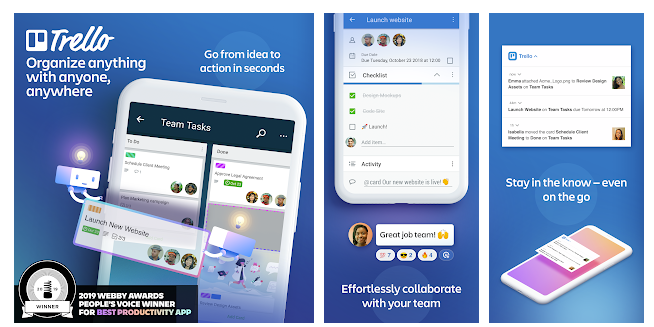
As this app helps keep track of every to-do list, you don’t have to memorize every event’s date. The app updates the calendar so that you can set the location on board. By keeping the notification on from the app, you get every update even if you are offline.
2. Project Manager
Working in a proper way can give you success in life. It is good to work in a proper manner. And for this, you have to maintain so many records in your notebook. This will be such a relief if you get a project management app for an android tablet. You can simply keep the record of every file.
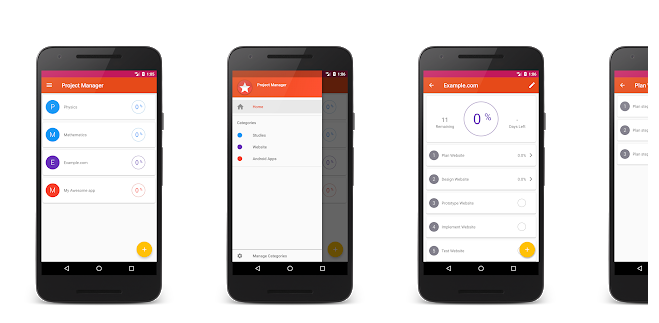
The project manager app opens the option to create tasks for an unlimited time, including a project. You can categorize all the works and keep the record in this app. Using this app is very easy, as the interface and decoration are simple.
3. Task & Project Management – MeisterTask
By thinking about different kinds of people, this project management apps come with new ideas. They offer three plans for the people. Those are business, basic, and pro-plan. The different plan offers different features for the users. But you will find some plans in common. One of the best project management apps for android.

This app has versatile functions on board. You can do the work efficiently with your teams by creating a team. If you ask me to select free project management apps for android, then the MeisterTask app will be the one for the versatile tasks.
4. Project Management – Project 365
This app gives you lots of space to gather your thoughts and ideas in a place. Also, you can simply collaborate with the team members through this app. You will get user-friendly apps to use. To accelerate communication between team members, this app works better.
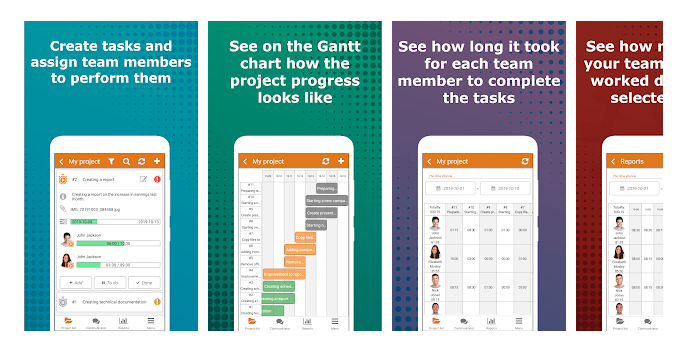
The Gantt chart option will update you for your every work. How much work you left and how much work you have done on the sheet. Download the app and speed up your work by using this app on project management.
5. Microsoft Planner
What is the most important thing you are looking for on a project management app? Indeed the organized method through an app. It is necessary to keep the works in order. In your busy life, this app will bring peace by serving teamwork in an organized way.
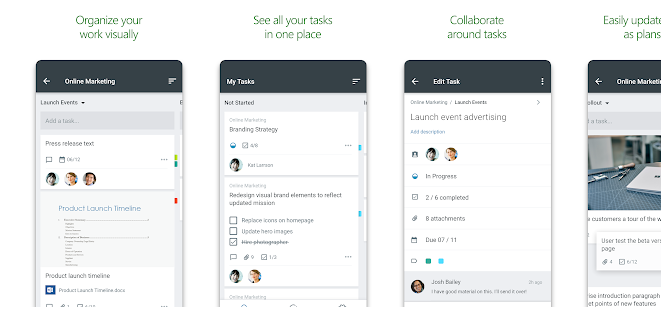
The app supports all the devices and helps to collaborate with the team. You can manage all your work from this app and create a to-do list by simply input data. This app’s visibility also makes sure when and how much time you need to complete the work.
6. Project Management
While working on a project or managing any company, you need discipline and timely work. Also, you need up to date information from the employee’s work. You need a plan chart, diagram, execution plan, and schedule for better management of work. Then your work will be done efficiently.
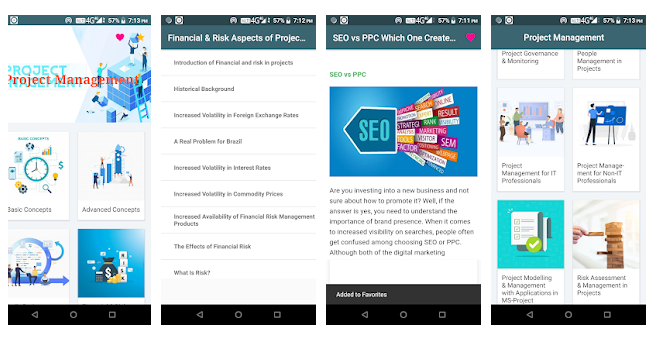
In this app, you will find all the facilities to keep your work on track. Also, the app offers proper guidelines by creating a chart and lists for the users. It also develops the budget area so that you can also maintain the budget list of everything. With this project management app, you can control and collaborate with your team.
7. Progress of Project
Managing a project is such a big deal when you work on lots of projects. To maintain all the work, and keep the track record of your work is necessary. Or else, you will be lost track of keeping track. That is why you need the progress of the project app.
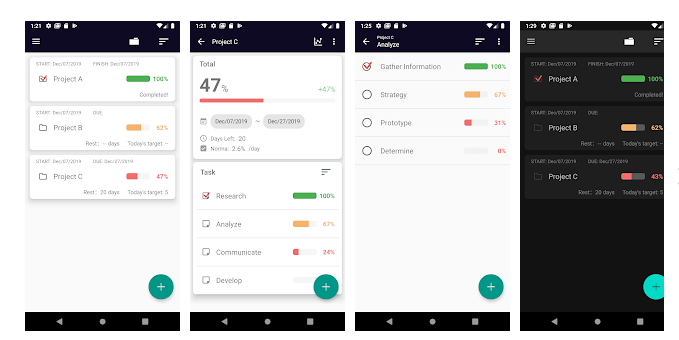
In this app, you will find the section where you can divide your work. Also, simply enter the progress report on the app to maintain all the data. This app will show you the progress report through a graph chart. According to the graph chart, the achievement record will be calculated automatically. So, you will know which employees are best at work. And which one spends less time working.
8. Smartsheet: Manage Teams, Projects, Tasks, and Work
Want a perfect project management app for your android device? Try Smartsheet to manage your work and team smartly. To increase productivity and to get smooth work, this app works its best. This helps to manage the task and team collaboration perfectly.
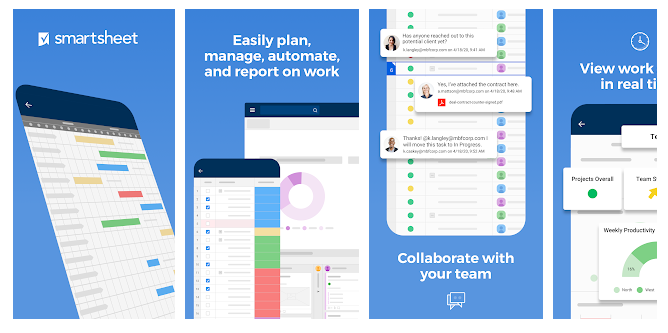
Through this app, you can easily switch the task between card, Gantt, and the calendar. Also, you can easily attach files from the google drive, Dropbox, and the OneDrive. This will help you to manage every work very easily.
The automatic workflows work here simply, and you will be notified for every single update. This app gives you a chance to work in one place by using the sheet. Another remarkable thing about this app is this app offers lots of forms on the sheet. By filling up those forms, you can easily collect data from fields.
9. Wrike – Remote Project Management
One of the powerful tools for project management is the Wrike app. It is a cloud-based software for planning the projector for team collaboration. To use the project management app android tablet, this app is perfect. With this app, you can manage large or small companies as well.
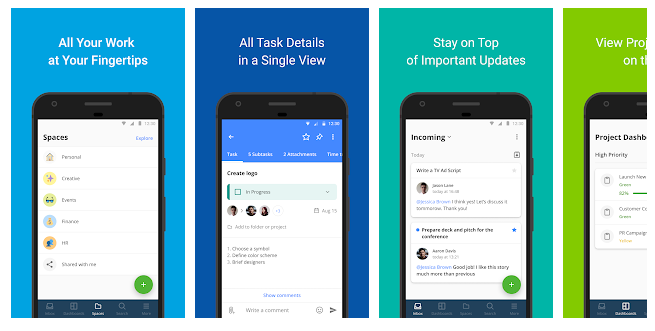
You can easily schedule your task and assign the work among the team members. Using a Gantt chart, board, or the list, you can easily assemble all your work on the dashboard. Get quick access to every single file through this app.
Here is some more project management apps to complete your task more easily.
Final Thought
Due to poor project management, most of the company face a great loss at the end of the year as they manage the work and plan. This is why you need the best project management apps for android. By installing this app, you can set the calendar on your dashboard through the location.
Also, set your whole work and divided the work into the section. You can easily find out how much work you have done and how much you have to finish. For small or large management, these apps are so good to use from your device. To maintain the project or the team in a proper way, these apps are helpful.
